Bambu Cool Plate Combo
$23.33 Exc_Tax
Description
Order Info
- Order will be shipped out from USA warehouse in 1-3 business days once being processed.
- Free shipping on orders over $49.
- Free shipping on orders over $199 to remote areas including Alaska, Hawaii, Puerto Rico, and Guam.
Notice
- Variations in the color and luster of the Engineering Plate appearance and the deletion of exposed metal areas are just minor adjustments to optimize the production process and surface quality. If the coating remains on the nozzle when the nozzle is wiped, and it will be heated and melted before printing the model and squeezed out. Such changes do not affect leveling, Lidar, adhesion, or range of use. You can purchase with confidence!
- Before self-leveling, it is necessary to repeatedly rub the nozzle in the special wiping area of the build plate to completely remove any residual material at the tip of the nozzle. The coating in the special-designed wiping area will gradually become worn over time. This is normal and does not affect print quality or nozzle life, so there is no need to worry about any quality issues.
- Top 3D recommends only using Top 3D official glues on the Cool Plate, and can not be held responsible for any damage caused to plates as a result of using third-party glue on build plates.

Overview
- The Cool Plate is pre-applied to the Bambu Flex Plate, and 2x Cool Plate stickers are included in the package
- The Bambu Cool Plate is a sticker that is applied to the Bambu Engineering Plate. This is a consumable printing surface that is used in conjunction with a thin coat of glue stick and works best for filaments with a low heat deflection temperature
- The Bambu Cool Plate leaves a smooth finish to printed models that come in contact with the Cool Plate and might require a bit of post-processing for cleaning up the glue stick.
Recommended Settings for Bambu Cool Plate
Please note that other slicer settings might need to be adjusted based on the printed model and the filament requirements
| Hotbed Temperature | Glue Stick Required? | Upper Glass Cover Plate Removed? | |
| PLA/PLA-CF/PLA-GF | 35~45℃ | Yes | Either |
| TPU | 30~35℃ | Yes | Either |
| PVA | 35~45℃ | Yes | Either |
Benefits
Works best with low glass transition temperature filaments as it can be used at a low temperature for the hotbed
Works well with the Automatic Calibration for Flow rate and does not interfere with the LIDAR
Smooth texture on the surface of the print
Excellent adhesion and easy print removal
Can be replaced by the user
Downsides
Cannot be used without glue stick as the surface can be easily damaged if glue stick is not used
It is not recommended for high-temperature materials as bubbles can form underneath the print surface and cause damage
Can be more fragile compared to the Engineering Plate or Textured PEI Plate
Recommended Settings for Bambu Engineering Plate
Please note that other slicer settings might need to be adjusted based on the printed model and the filament requirements
| Hotbed Temperature | Glue Stick Required? | Upper Glass Cover Plate Removed? | |
| TPU | 30~35℃ | Recommended | No |
| PETG | 70~80℃ | Recommended | Yes |
| ABS | 100~110℃ | Yes | No |
| PC/PC-CF | 100~110℃ | Yes | No |
| PA/PA-CF/PATH-CF | 100~110℃ | Yes | No |
Installation Steps

Step 1: Align the plate with the fixed points of the platform with the name of the plate facing you

Step 2: Lower the plate and secure to the magnetic platform
Product Specification
| Surface temperature resistance | Up to 120℃ | Usable print size | 256*256 mm |
| Flexible spring steel thickness | 0.5 mm | Cool Plate sticker thickness | 0.4 mm |
| Package Weight | 320 g | Package size | 290*290*4 mm |
Overview
The Bambu Cool Sheet is a sheet with an adhesive side for replacing the sheet on your Cool Plate.
Note
The Bambu Cool sheet is easy to replace and install.
- After tearing off the original sheet, please use alcohol to wipe the surface clean. Make sure the surface stays dry while applying a new sheet.
- You can use an anhydrous ethanol solution or isopropanol solution with a concentration of over 90% to wipe the plate.
- You can also use detergent and water to clean the surface.
It is also best to use special solid glue (Glue Stick for Build Plate) before printing to avoid damage during model removal.
HINTS: The STL file of the “Fixture” shown in the video can be found in the printer internal memory or download from here!
How to print your Film Sticking Fixture?
Top 3D 3D printer with two film sticking fixture models to help you change spare sheets. Print ‘Film Sticking Fixture’ from the built-in files!